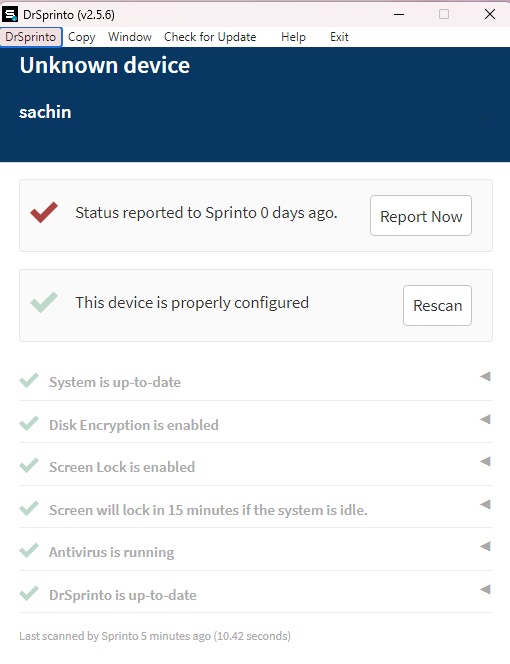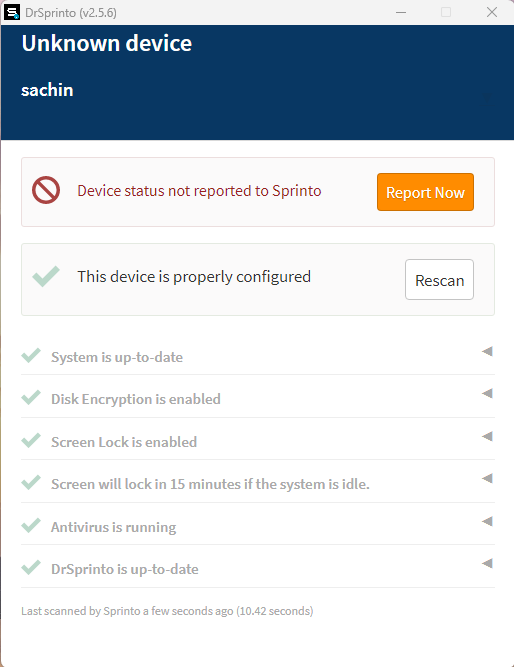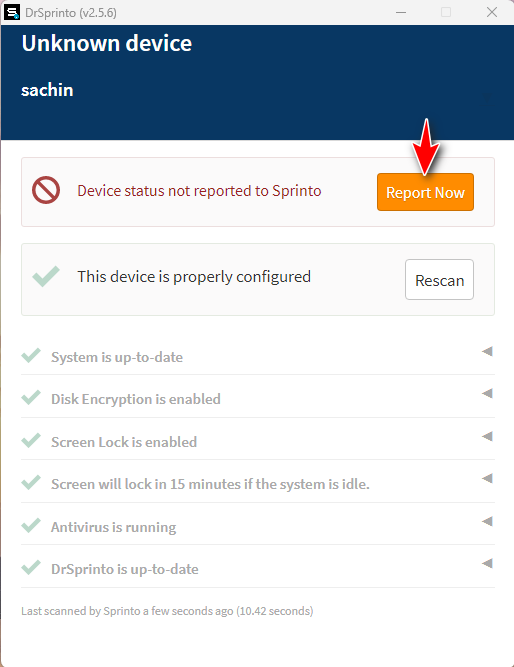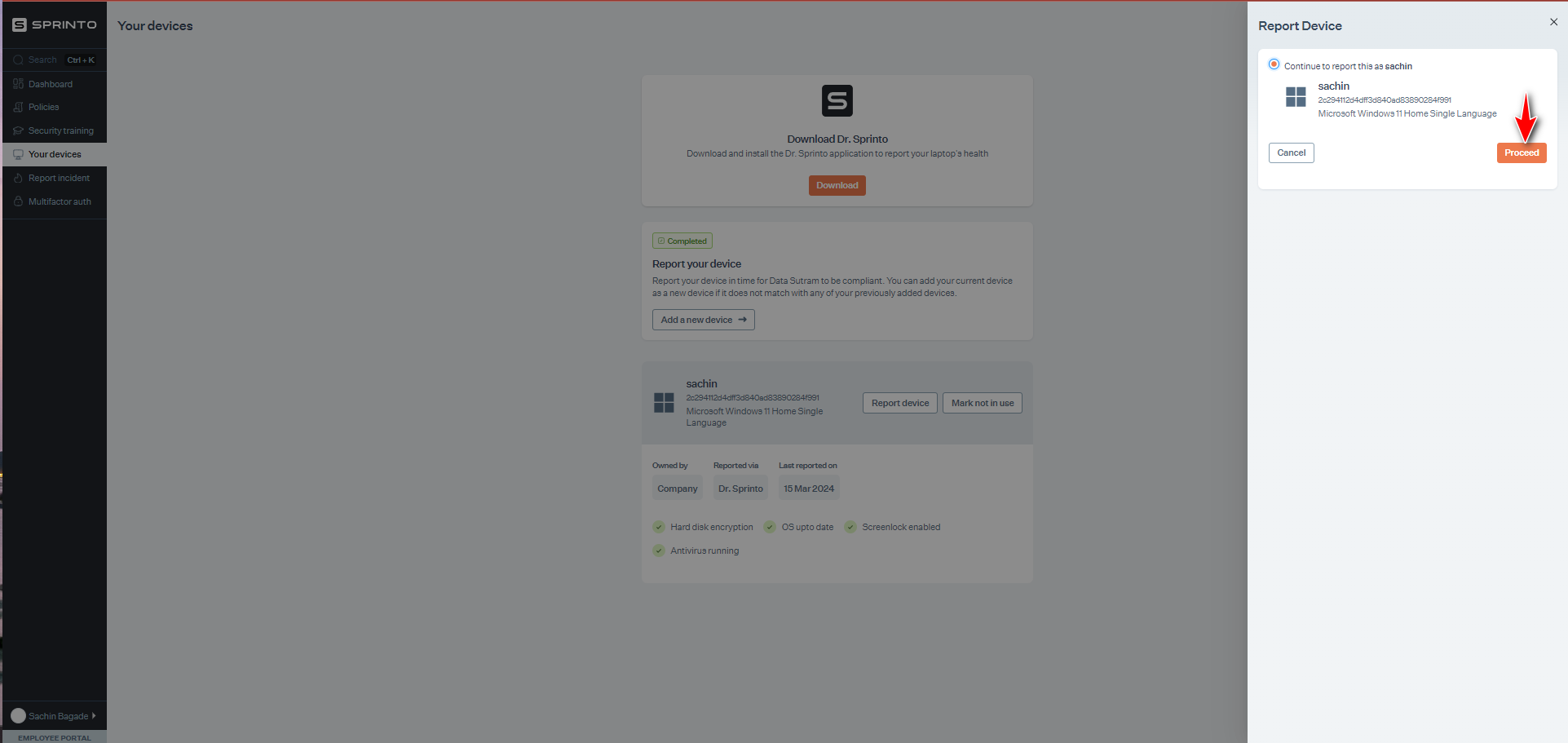Dr. Sprinto Reporting Readme
Incase of any issue please contact cloud.support@datasutram.com
- First open your sprinto application to check if your system passess all checks
- If its not reported click on report now
- The prvious step will open up your sprinto dashboard report section, click on proceed
- Now if your application passes all checks you should be able to submit your report, click on the submit report button
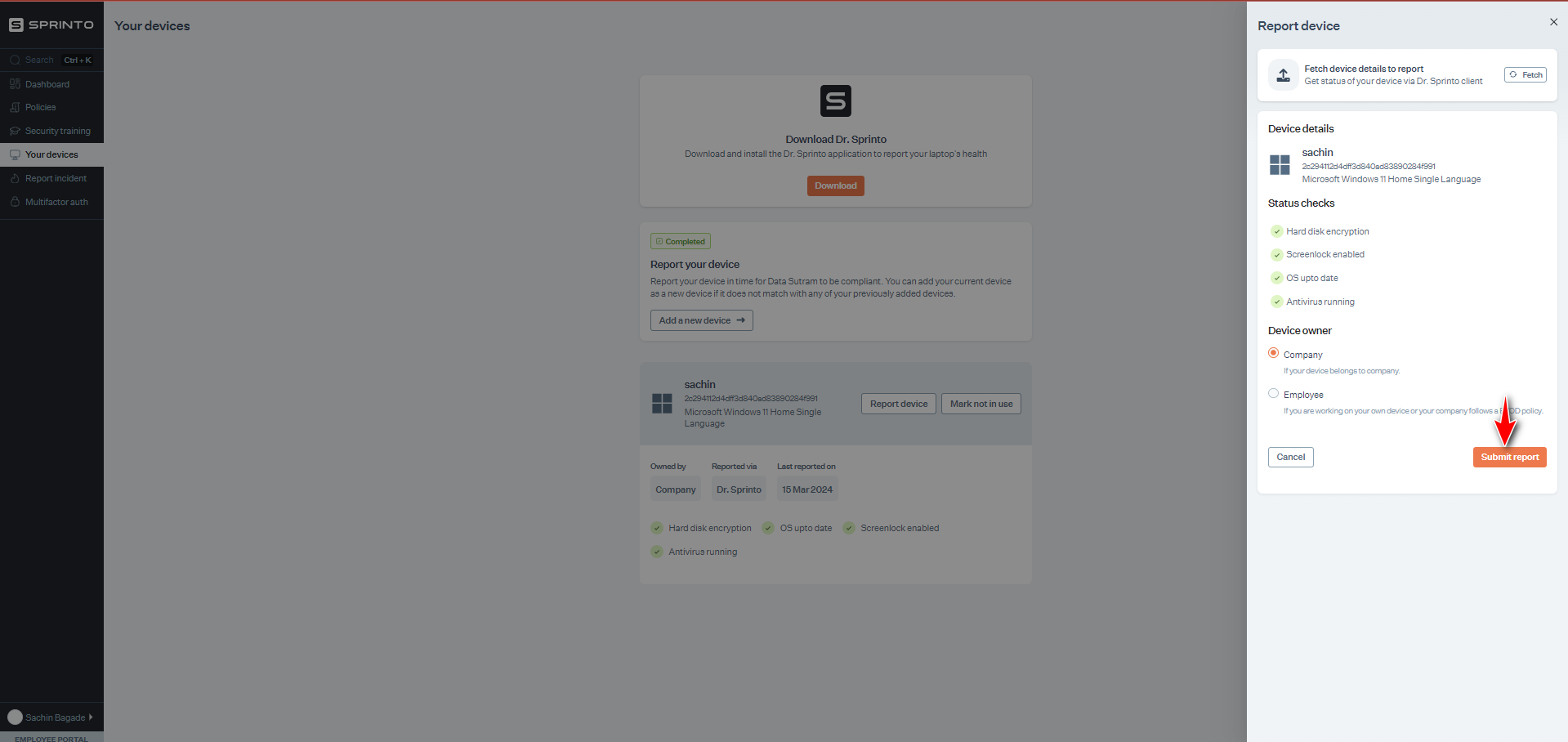
- Finally if its reported the application should show all ticks, please use the screenshot as a reference.